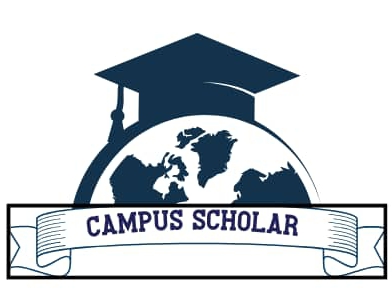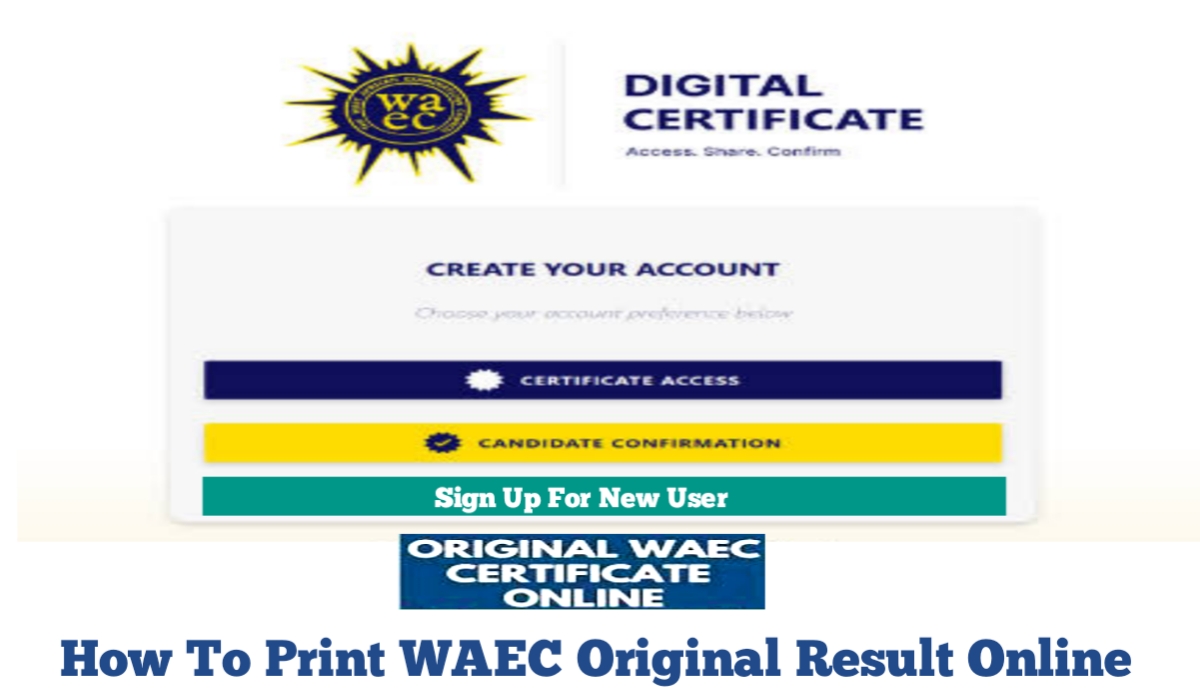How to Print WAEC Original Result Online: The West African Examinations Council (WAEC) is among the body working under the supervision and monitoring of ministry of education of each country.The West African Examinations Council (WAEC) plays a crucial role in certified the academic achievements of secondary School students across West Africa continent.
The certificate issue by the West African Examinations Council (WAEC) is a major requirement for securing/gaining admission into tertiary institutions worldwide, the holders of this can secure a jobs, and even further their education advancements abroad.
On this article, we will cover the complete process of how to successfully downloading and printing your WAEC original result online for 2025.
What Are The Requirements For Printing Original WAEC Result For 2025
Before you begins the process of downloading and printing your original WAEC result for 2025, make ensure you all the following requirements available:
Read Also: China Scholarship Council (CSC) PhD Scholarships
1. Candidate Personal Bio-data:
- Full Name
- Date of Birth (DOB)
- Recent Passport photography with while and or red color
- Active Phone Number and Email address
- Bank Verification Number (BVN)
- National Identify Number (NIN)
2. Examination Informations:
- Examination Center Number
- Examination Type
- Examination year
Steps For How To Print WAEC Original Result For 2025
Below is the step by step on how to successful download and print your original WAEC result online for 2025:
Step 1: Go to WAEC portal by visiting https://portal.waec.org/account/register. This portal is use for print your digitized WAEC certificate.
Step 2: create an Account for new users, click on the ” register an account” tap and complete the requires fields carefully! Select Certificate and supply the following details: Name, Active email address and active phone number.for the existing, click log in tap and supply your email address and password and than follows the procedures for the completion of the process of printing your WAEC original result.
Step 3: Sign In into your WAEC Account Creation by using your email address and password, once you have successfully Logging into your WAEC account you will asked to complete another form. To complete the require form you should supply your Examination type, Examination year and your WAEC Examination Number (candidate exam number).
There’s an option for those who missed and or forgotten their candidate number, click on the “Retrieve Candidate Number” button and supply your National Identity Number (NIN), Bank Verification Number (BVN), and your Date of Birth (DOB).You can you use with either NIN and or BVN.
Step 4: Payment of Ten thousand naira (N10,000) for the printing of your WAEC original result. You can make payment through your digital wallet account on the Official WAEC portal.
Step 5: Once the payment is successfully completed, you can now downloading and printing Your WAEC Original result as a PDF File.
Read Also: How To Apply For Scholarships Scheme
Things To Avoid Before Process For Downloading and Printing Original WAEC Result
There’s Three (3) Common issues your should avoid for the successful completion of Downloading and Printing your WAEC original result for 2025. Below Common Issues and Solutions for Downloading and Printing your Original WAEC Results:
1. Avoid Forgotten your WAEC Number (candidate Number): if you forgotten your WAEC Number and you cannot recall it, you can use the retrieval option on the WAEC portal by supplying your National Identity Number (NIN), Bank Verification Number (BVN), and your Date of Birth (DOB).You can you use with either NIN and or BVN.
2. Avoid Payment Issues: Make sure you you have following the instructions for purchase of WAEC original result to avoid payment issue, cross check all your payment details you supplying including your debit card details and or bank transfer instructions.
3. Avoid Downloading Errors: Make Ensure you have available/stable internet connection in our area before proceed to download your WAEC original result. If the Portal is slow and or down you are advised to wait a moment to avoid Downloading errors.
4. Avoid Using an Outdated Browser: make sure you have use an updated browser before begins the process of downloading and printing your WAEC original result online on the WAEC portal.
NB: Use an accessible email for account activation. WAEC will send a verification code to this email, which you will need to activate your account.
WAEC FAQs:
Candidates who seats for the West African Examinations Council (WAEC), and wishing to get their Original certificate without visit the Registration Center. Here is the 5 steps of how to print your WAEC original result certificate online Successfully:
- Go to WAEC portal via https://portal.waec.org/account/
- Click log in for existing users while click sign up fo new users by supply the requires informations.
- Click Log in using email address and password.
- Purchase WAEC original result, this cost of ten thousand naira only (N10,000).
- Once the payment is completed, you Download and Print your WAEC Original result by clicking the the download tap by selecting which item you wishes to download.
Candidate who wrote WAEC exam and want to get WAEC original result, you can visit the School when you written your WAEC Exam after 1 to 2 years and or you can get your WAEC original result Online. The WAEC original result is take times before it is ready for collection, usually WAEC original result will be available after 1 to 2 years of written the exam.
The WAEC official age Limit is 18 and above years.Candidates who want to write WAEC exam, make sure you have reaching the require age Limit of 18 years.
The amount charges for WAEC original certificate is ten thousand naira only (N10,000).
Prospective candidates who wrote WAEC Exam previously and or currently and want to check your result using your Smart phone, you can check your WAEC result online by following the step by step of how to check WAEC result 2025 below:
- Go to your Browser (chrome, Phoenix, Firefox and or Edge browser etc) and or Google.com.
- Search WAEC official portal for Checking result (WAEC check result), you will see WAEC portal for Checking result.
- After visiting the WAEC Portal, input your Examination Type, Examination Year, Examination center Number, your registration Number and the WAEC PIN.
- Click CHECK Now, once you have input the correct details you result will automatically pop up on the phone screen. After the result is checked and displayed on your phone screen, you can print it as a PDF File by clicking print.