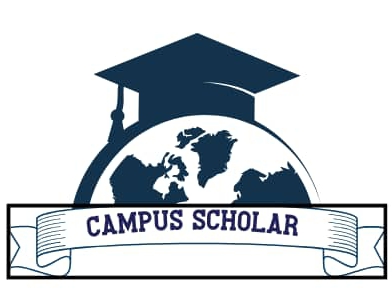How to Check Admission Status on JAMB Portal: For any candidates who applied for admission into tertary institutions across Nigeria. Checking your admission status on the Joint Admissions and Matriculation Board (JAMB) CAPS website and is a critical step in the journey to secure for admission in any tertiary Institutions (university, polytechnic, or college of education etc) across Nigeria. Joint Admissions and Matriculation Board (JAMB) plays a pivotal role in processing and verifying the admission offers from tertary institutions in Nigeria.
The JAMB Central Admission processing system (CAPS) is a system introduced by Joint Admissions and Matriculation Board (JAMB) in 2017 for the admission process into tertiary institutions in across Nigeria. The essence of introduced this system of Central Admission processing system (CAPS) is to make the admission process more transparency into any eligible candidates applied for admission into university, Polytechnic or college etc. Candidates seeking admission into tertary institutions, its Necessary/mandatory to registration on JAMB Central Admission processing system (CAPS).
Step By Step Of How To check Admission Status On JAMB CAPS
These steps helps provides a simple way to check your admission status on JAMB Central Admission processing system (CAPS) portal:
Step 1: Go to the Official JAMB eFacility Portal
Start checking your admission status on JAMB, you need to open a web browser (chrome, Phoenix, Firefox and or Edge browser) on your Smartphone or Computer and visit the official JAMB eFacility Portal via https://efacility.jamb.gov.ng/ to access your JAMB profile Dashboard. Make sure that the browser is updated before start checking your Admission status, outdated browser may not display an accurate detail.
Step 2: Log In to Your JAMB Profile
In this step you will need log into your JAMB profile by using your email address and password used when created your JAMB profile. There is options if you’re forgotten your JAMB profile password, click on Forget password to reset by following JAMB password recovery Instructions. Having your active JAMB profile is crucial for checking your admission status on JAMB Caps and other services if any.
Step 3: Navigate to the Admission Status Page
If you have successfully logged into your JAMB profile you will be redirect to self profile dashboard. The profile dashboard is look for the section labeled “Check Admission Status” or “Admission Status.” It is often located in the main menu on the left side of the screen in your JAMB profile.
Step 4: Enter Your JAMB Registration Number
Once you have click on “Admission Status in your JAMB Profile, you will be asked to input your JAMB registration number, the JAMB registration number is look like 865753AD. Should Carefully input it, ensuring that you have the correct JAMB registration number associated with the application for that specific year.
For example, if you wrote 2020 UTME you should equally select 2020 as your JAMB exam year.
Step 5: Select Your Examination Year
Select the appropriate examination year from the dropdown menu in your JAMB profile. Your examination year should match the year in which you wrote your JAMB exams and applied for admission. Example you have applied for admission in 2024, your examination year must be 2024.
Step 6: Click “Check Admission Status”
In this your will asked to provide JAMB registration. After entering your JAMB registration number and selecting your examination year, you should click the “Check Admission Status” tap button. JAMB will search its database for your admission records, and your admission status will be displayed on the screen in your JAMB profile. Once you have offered admission you will see “you have offered admission”.
Step 7: Review Your Admission Status
In this step there’s three (3) possible outcomes. The admission status are typically divided into three and are highlights below:
- Admitted: Congratulations! If you see “Congratulations in JAMB profile,you have been offered admission,” this shows that you have been offered an admission into institution the you have applied for. You should Take note of any additional steps, such as accepting the admission on the JAMB CAPS portal.
- Not Admitted: If you see “Not Admitted,” this shows that you have no admission offer has been made yet. Don’t worry, as the Central admission process (CAPs) may still be ongoing. Keep checking your Admission status regularly, as institutions may release admission lists in batches. For the institution may release in bach A, B, and or Bachelor C.
- Admission in Progress: This indicates that your admission status is still under consideration. Continue checking your admission status as the admission may be confirmed any time. Usually it may take 2-7 days working hours.
Step 8: Accept or Reject Your Admission Offer On JAMB CAPs
In this final step of how to check admission status on JAMB Caps, If you have admitted, you will need to accept or reject the offer on the Joint Admissions and Matriculation Board (JAMB) CAPS portal. Click on “Accept Admission” tab button if you wish to proceed with the admission, or click “Reject Admission” tab button if you plan to secure admission elsewhere.but you should Be mindful, as rejecting an admission offer may impact future offers from other institutions offer you admission.
Advisebly once you have admitted just accept the offer and proceed for the next phase of admission process.
Read Related Articles:
- How to Study and Get a First Class Degree
- How To Print WAEC Original Result Online
- How To Apply For Scholarships Scheme
- How To Get Scholarships In Canada
Important Reminders
- Save Your Login Details Secure: Your JAMB profile holds important information, so you always ensure you log out of public devices and keep your login details privately.
- Continue Checking the JAMB CAPS Portal Regularly: Admission statuses can change, especially as institutions may release Multiple lists. Keep an eye on updates, especially if your status is “Not Admitted” or “Admission in Progress.”
- Download and Print Your Admission Letter: Once you have admitted and after accepting the offer, make sure to print out your JAMB Admission Letter. You will need it for future processes, including physical clearance and registration at institution you have offered admission.
Conclusion
In a Conclusion, Checking your admission status on the JAMB CAPs portal is a simple yet vital step for every Nigerian student. By following these above steps and keeping your login details safe, you can stay informed regarding your admission progress and make timely decisions regarding your academic future.