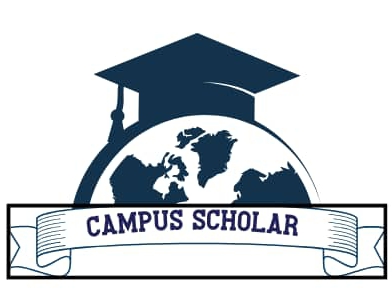UDUS Released 2024/2025 Admission On School Portal:The management of Usmanu Danfodiyo University Sokoto (UDUS), has officially commenced the admission process for the 2024/2025 academic session. Candidates whose their admission on JAMB CAPS has been approved can now proceed to check for their names on the UDUS school portal.
What are The Requirements For Checking Admission Status On UDUS School Portal?
JAMB Number is the only requirement needed for checking an admission status on UDUS Portal. Your JAMB Number is like this 202440053417FA.
How To Check Your Admission Status on UDUS School Portal
To check your admission status on UDUS Portal is very simply, what you need to is to follows the simple steps below:
Step 1: Visit: https://my.udusok.edu.ng/checkadmissions.ph
Step 2: Input your JAMB Number (e.g 202440053417FA)
Step 3: Click “CHECK ADMISSION“
Once you have offered admission congratulations Message will appear on your Smartphone or Computer indicates that you have been offered an admission to study accounting in Usmanu Damfodio University sokoto. Congratulations Message of Admission by the Usmanu Damfodio University Sokoto:
“Congratulations Musa Sani, you have been offered a provisional admission! To study B.Sc Accounting in the faculty of Management Sciences.
Candidates Should Kindly take note on the following:
1. You are strongly advised to supply working Email address and phone number for more communications. Candidates before confirmed, you will need to provide insert your email address and phone number used when applying for UDUS admission.
2. Accept your admission by Paying the following:
- Acceptance fee NGN 20,000
- Screening fee NGN 5,000
- T-SHIP NGN 2,000
- ID CARD, HOLDER AND LANYARD fee NGN 5,000
- REMITA of NGN 22,000
Read Also On:
- FUTMINNA Courses and Cut Off Mark
- FUTA Cut Off Mark For All Courses 2025/2026 Session
- Osun State University (UNIOSUN) List Of Courses offered
- Federal University Gusau (FUGUS) List Of Courses Offered
- SAISA University Of Medical Sciences and Technology Courses
- Federal University Otuoke List Of Courses Offered
How to Generate Remita and Complete Payment?
- Visit the UDUS official admission portal at https://my.udusok.edu.ng/checkadmissions.php
- Pay the Remita invoice at any commercial bank of your choice and collect the payment Receipt ( Remita Receipt)
- Return to the portal and Verify and confirming your Payment.
- Print Acknowledgement Slip (Evidence of admission)
NB:
- The Remita Invoice and Remita receipt of the payment above are need to create your account and come to UDUS for verification and confirmation.
- Before generate a Remita invoice make sure to have a valid email address and the valid Phone number. This valid email address and phone number is use for sending a messages, your payment remita invoice and the remita receipt will be sent to the email address you provide.
- Input your valid email address and phone number to print your payment invoice.